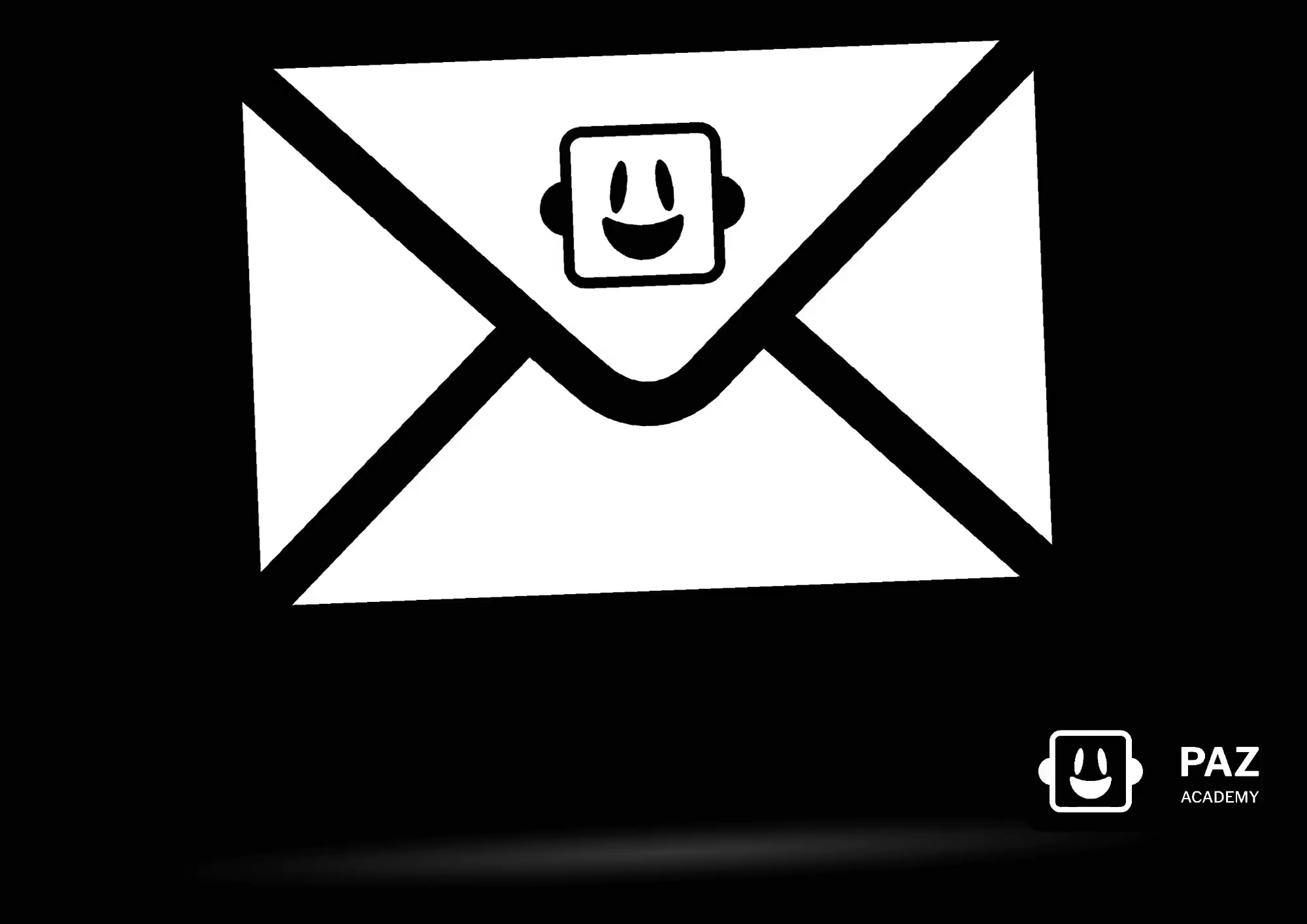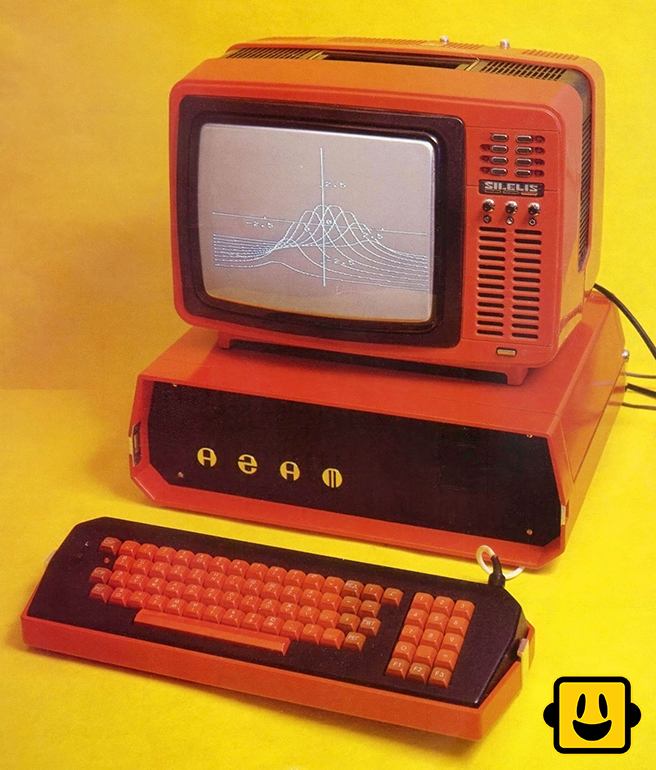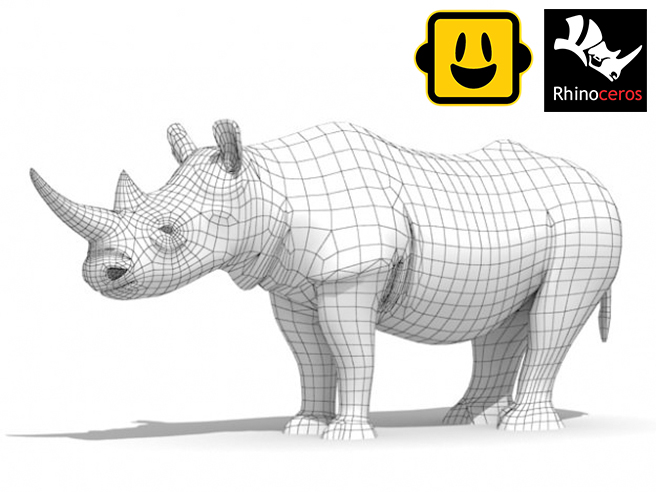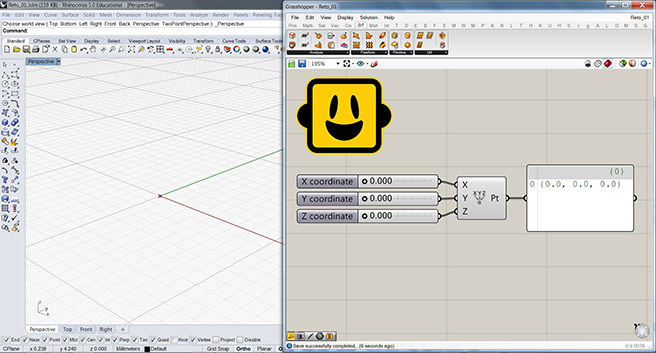Universal glue
We start a fascinating journey to the core of human thought, a wonderful place where all things are connected, and every new spark of life can be used to enrich our creative process. To start this fascinating adventure, we have to make a wonderful suit, a second skin that adapts to all our needs and is such a powerful tool that we are not surprised when we get wings and fly. To do this, we have to board the “parametric design” shuttle, an expression that helps us connect to a variety of fields and materials, the key to a galaxy where everything is possible.
Parametric Design
Parametric design is a generative process based on the parameters of the objects and actions that define them. This would be the generic definition of the term, where many fields and topics are welcomed. In our case, however, the journey begins in a virtual world of three-dimensional modeling based on Euclidean systems supported by the computer. Based on this virtual geometric world, we will build a parametric tunnel that gives us access to the base of our strength, with roots in many directions: geometry, mathematics, physics, electronics, tensegrity, origami, bioarchitecture, structures, construction, big data, trading, architecture … in short, let’s call it FREEDOM!
To understand parametric design, we need to talk about three key points in its creation : Environment, Parameters and Computing.
Environment
The complexity of the environment that surrounds us is infinite. We can study a 10 x 10 x 10 cm3 cube of air for a lifetime and we will never decode all the information, nuances, beauty and complexity of this volume. Our world is an inexhaustible source of study and compression with many directions, levels and scales. For this reason, in this inexhaustible desire to understand the context that surrounds the human being, man dedicates a lot of time and effort to simplify this information, to process and analyze it in a more agile, simple and dynamic way. To master this practice, we need to analyze the essential characteristics of our environment and live in a simplified reality of our universe. Mobile devices are a great example, as they receive information from our planet in real time and present us in a simple and attractive way.
Parameters
The moment that man begins to analyze his environment and classify it according to quality, the first seed of parametric thinking is generated. These data and their variations will control the processes. As a practical case, we can imagine the ingredients of a kitchen recipe and how a small variation in the quantities or the processes will change the final result. We also need to talk about the “parametric equations”, organized according to a parameter (t) that has a path of real numbers and can represent curves or surfaces. This organization of information will generate a structure that enables us to read and edit the content of a process in a dynamic and agile way. This is a very effective method to know that our environment is constantly changing
Computation
One of the fastest human connections between mental processes (abstract world) and the real world (physical world) is pencil and paper. This model has been the most common in human history, but with the arrival of computers and the internet, the doors opened to a world that was completely unthinkable 100 years ago. Today we have the opportunity to use much more powerful tools that were previously only accessible to a minority. This democratization of knowledge builds up a neural network and creates new states of thought, new professional connections that build a panoramic vision of human knowledge. A clear example of this is our first stop, a green, agile and flexible insect resting on the backs of a rhinoceros with NURBS curves
Hello Rhino
Rhinoceros 3D is a three-dimensional modeling software based on NURBS (non-uniform rational B-spline) geometry. NURBS geometries give us the freedom to create complex models in a simple and intuitive way. These geometries are very precise because they are based on mathematical equations and are easy to edit with their control points. Not to forget that, when choosing a software, we make a very important decision. We therefore strongly recommend the selection of open and flexible systems that allow us to choose the appropriate working (unfortunately the buildings are still affected by the dictator AUTOCAD and his ortho F8). To start our odyssey we will first download Rhinoceros 3D : D
Hello Grasshopper
Still not a Ruttenian? : D We are applauding everyday in honor of David Rutten, the developer of the best parametric design software so far. This architect and programmer is committed to teach everyone how to access the fascinating world of computers in a simple and entertaining way. Thanks to the visual programming language that it has developed, called Grasshopper. Based on the connection of some components for which input parameters “INPUTS” are required, other output values ”OUTPUTS” are generated. These components are connected linearly (like an electronic circuit) and generate something that we have never seen before, the appearance of the working PROCESS. This is a basic but very powerful schema because everything around us generates data which in turn can be converted into the format you want. Since September of 2007 Rhinoceros and Grasshopper have been walking hand in hand in the computer scene : )
CHALLENGE #01
- Install Rhinoceros 3D. Download and install the NURBS geometry-based 3d modeling software. If the installation was correct, we’ll need to open the Rhinoceros software and, as we enter the word “grasshopper” in the command bar, Grasshopper will be called : D
- Create your first parametric point. Required Components {Slider; Construct Point; Panel}. To remove a component, we double click on the canvas and write the names of the components {} and press enter (one by one). To connect two components, we have to move the mouse over the output (white crescent) of the first component. When a gray arrow appears in the cursor, we have to press the left mouse button until we connect to the input of the next component. If you get a circuit similar to the one in the image, play with the sliders ; )
- Create a square with four points. Required Components {Slider; Construct Point; Merge; Panel; Boolean Toggle; Polyline; Boundary Surfaces}. Merge is Sorting our points in one List. Then we use this order to create our Counterclockwise Polyline. To close the square with 4 points, we have to change input C (Close) from Polyline to True, so let’s call to “Boolean Toggle” and doing double click on “False” will get one “True” Closing our Polyline and creating our Square Surface ;D
- Create a pyramid with a square base. Required Components {Slider; Construct Point; Merge; Panel; Polyline; Boundary Surfaces; Brep Join}.
See you soon to taste another chapter of parametric concepts. We hope you enjoyed the trip and we’re sorry about the little turbulence, thanks for flying with PAZ – Parametric Airlines ; D
I WANNA LEARN WITH YOU PAZ : D
Check the original article for DFT – Designing the Future Magazine in Spanish : ORIGINAL ARTICLE – DFT
Source: